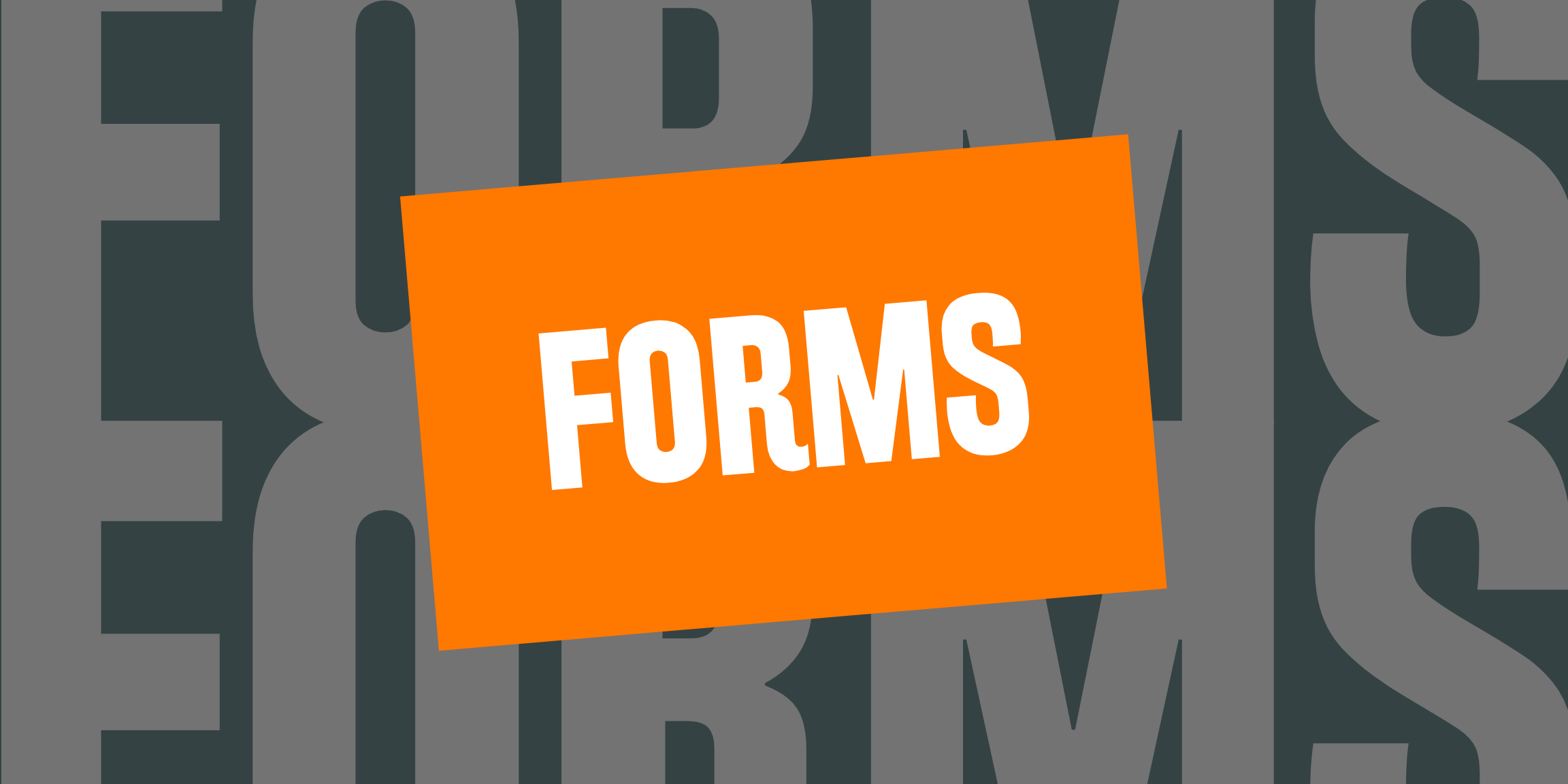Policy
Forms that are signed through Adobe Web Forms, must be certified with your MyVCCCD email.
Any forms that are not certified through your MyVCCCD email will need to be completed again. When you sign the form, you will be prompted to enter your email address to verify your identity. Only enter your MyVCCCD email.
Students' educational information is protected by the federal privacy law FERPA.
- If you would like to the one time release of your academic information to a third party please contact vcadmissions@vcccd.edu.
- Change Personal Information
- Use this request to change personal information on your student account.
- When you sign this form, you will be prompted to enter your email address to verify your identity. Only enter your MyVCCCD email.
- Request for Student Taxpayer ID Number
- Use this petition if you do not have a SSN or TIN, or you do not wish to provide your TIN to VCCCD.
- When you sign this form, you will be prompted to enter your email address to verify your identity. Only enter your MyVCCCD email.
- Course Repeat Petition - 4th Repeat Based on Extenuating Circumstances
- This petition is to be completed when you are petitioning to retake a course for a 4th time because you have received a substandard grade (D, F, NP, or W) three times.
- Please contact a counselor at (805) 289-6448 to start the petition process.
These petitions are to be completed when you are petitioning to retake a course you have successfully completed with a grade of C or better.
- Course Repeat Petition - Legally Mandated Training
- Use this petition when you need to retake a course to maintain a license or industry standard, the course is required by statue or regulation as a condition of employment, and you are currently employed or actively seeking employment.
- When you sign this form, you will be prompted to enter your email address to verify your identity. Only enter your MyVCCCD email.
- Course Repeat Petition - Significant Change in Industry or Licensure Standard
- Use this petition when you need to retake a course to maintain a license or industry standard, there has been a significant change in industry standards, and the course must be taken again for employment or licensure.
- When you sign this form, you will be prompted to enter your email address to verify your identity. Only enter your MyVCCCD email.
- Course Repeat Petition - Significant Lapse of Time
- Use this petition when the course you need to retake was completed more than 3 years ago and VCCCD has established a recency prerequisite for the course.
- This petition may also be used when the institution you wish to transfer to has established a recency requirement for the course.
- When you sign this form, you will be prompted to enter your email address to verify your identity. Only enter your MyVCCCD email.
The purpose of Credit for Prior Learning (CPL) is to recognize a student's experience(s) and knowledge base for which credit or
advanced standing has not been previously granted. Knowledge and skills acquired through experience alone or by earning industry-recognized credentials, evaluated subjectively by faculty with subject matter expertise.
Student Eligibility Criteria:
Students must be admitted to the college where the available CPL course is currently being offered and is in good academic standing.
Transcripts of all previous coursework must be on file to verify no college credit exists in more advanced subject-matter, and that no grade
was previously issued for the course. Students may petition for CPL once per course and may not be currently enrolled in the course or
have a record of previous course attempts including comparable courses at another district college.
Limitations:
CPL will only be applied to VCCCD degree programs. No more than 50% of units required for an associate degree (excluding the
Associate Degree for Transfer and UC Transfer Pathways degree, which have no limit) or Certificate of Achievement can be petitioned.
CPL does not count toward the required 12 units in residency for an associate degree. Other colleges and universities may not accept CPL
for transfer purposes, including but not limited to meeting CSU GE, IGETC, pre-major, major, and/or other requirements. Units granted
through the CPL are not counted toward eligibility for athletics, financial aid, veterans benefits, selective service deferment, or Social
Security benefits.
AP/IB/CLEP: Do not use this petition. Instead, submit your official scores to the Admissions and Records Office and schedule an appointment with a counselor to discuss how these will be applied to the VCCCD degree and/or certificate.
HS Articulation: Do not use this petition. Instead, contact the lead college counselor or staff member for high school articulation to confirm completion of articulated coursework and eligibility for college credit, and the credit will be applied to the degree and/or certificate.
Veterans: If you are requesting CPL credit to meet the VCCCD GE Area E or CSU GE Area E only, do not complete this form. Instead, submit the official JST or acceptable document to Admissions & Records Office to receive credit. Students requesting course credit beyond the HED and PE units will need to complete this form.
Dual Enrollment is for High School students (and younger) who want to take college classes while they are still in high school. Please see our dual enrollment page for more detailed instructions.
- Dual Enrollment - Recommendation e-form
- Work with your high school principal/designee to pick your recommended college courses.
- List all recommended courses on your Dual Enrollment - Recommendation e-form.
- The online form will be routed to your school counselor and parent/guardian for approval.
- Note: Please double-check the email inputted to ensure it is correct. Incorrect emails will prevent the form from being routed for approval.
- Forms are sent electronically to A&R after the counselor and parent/guardian sign the form.
- Note: The parent/guardian's email and approval is only required once. If you previously submitted a form for approval, you will not be required to obtain approval again.
- Home school Students: Download your Private School Affidavit and attach it to the e-form.
- Click here for more information
- Students 8th grade or lower are required to meet with the VP of Academic Affairs or their designee to clear a one-time student hold. This hold is essential to facilitate a smooth transition into Ventura College's academic environment.
- After applying for admission to Ventura College, please email vcacademicaffairs@vcccd.edu to request an appointment with the VP of Academic Affairs or their designee. In the email, kindly provide your full name, student ID (900#), and any relevant documents that may be required for the meeting.
- The meeting will be an opportunity to talk about your academic journey, address any questions or concerns you may have, and make sure that all necessary steps are taken to create a successful educational experience at Ventura College.
- The VP of Academic Affairs, or their designee will determine if the student has the abilities and sufficient preparation to benefit from instruction at a community college, and that the student's safety and that of others will not be affected. The decision of the VP Affairs, or their designee shall be final.
- YOUR DUAL ENROLLMENT e-FORM WILL BE AUTOMATICALLY ROUTED FOR PROCESSING WHEN YOU CLICK SUBMIT.
- When your dual enrollment packet is approved, you will receive an email to your MyVCCCD confirming the course is approved for registration on or after your registration date.
- Work with your high school principal/designee to pick your recommended college courses.
Are you close to completing the requirements for your degree or certificate? Apply for graduation by making an appointment with an academic counselor.
- Call (805) 289-6457 or make an appointment through your MyVCCCD portal by clicking on Starfish
- Graduation application deadlines are listed in the Registration Calendar
Priority registration for student parents at Ventura College is available, and here to make planning your education easier than ever. This benefit allows eligible student parents to register for classes on the first day of the priority registration period for upcoming semesters.
What's the Benefit? Priority registration allows students to register early for classes, increasing the odds of getting the desired schedule.
Are You Eligible? You qualify as a student parent if you are a student with a child under the age of 18, and that child receives more than half of their financial support from you.
To receive this benefit, you must meet the following one-time requirements:
- Complete the college orientation.
- Complete the assessment process.
- Develop a Student Education Plan (SEP) with an academic counselor.
For continuing students, you must also be in "good academic standing" (meaning you are not on academic or progress probation for two consecutive semesters) or have completed fewer than 90 units.
How to Apply? Submit the Priority Registration for Students Parents Request Form.
Your request will be sent to the Admissions and Records Office to process your priority status for the new academic year.
- Application for Departmental Proficiency Award
- Use this petition to request a Proficiency Award.
- Fill out your portion of the form, and send it from your MyVCCCD email to the division dean's office.
- You may find the division dean information on the Deans and Divisions webpage.
- Upload your completed petition through the Secure Form Submission button in the sidebar.
Most course registration can be done through your MyVCCCD portal. If you are experiencing issues with adding and dropping courses, please contact the Admissions & Records office immediately.
- Audit Petition
- Use this petition to request to audit a lecture course. Do not register in a course you intend to audit.
- Courses on this list are unavailable for Audit and may not be petitioned.
- Fill out your portion of the form, and it will be electronically routed to your instructor's VCCCD email for review.
- When you sign this form, you will be prompted to enter your email address to verify your identity. Only enter your MyVCCCD email.
- You will be notified on the petition decision and required to pay fees for approved petitions prior to any participation in the course.
- Use this petition to request to audit a lecture course. Do not register in a course you intend to audit.
- Audit for Incomplete Make Up Work Petition
- Use this petition to request auditing and Canvas access to a class you are completing Incomplete make up work.
- Fill out your portion of the form and input your instructors @vcccd.edu email address for petition approval.
- You may find the receiving instructor's email in our Online Directory.
- When you sign this form, you will be prompted to enter your email address to verify your identity. Only enter your MyVCCCD email.
- Community Course Registration Petition
- Use this petition to request community class registration for classes unavailable for audit, where you have exhausted all credit course repeatability.
- Courses on this list are unavailable for audit and may petitioned for community class registration, if you have taken it for credit as many times as allowable in the college catalog.
- Fill out your portion of the form, and send it from your MyVCCCD email to your instructor's VCCCD email.
- You may find the instructor's email in our Online Directory.
- The instructor will forward the petition to vcadmissions@vcccd.edu for review and processing.
- You will be notified on the petition decision and required to pay fees for approved petitions prior to any participation in the course.
- When you sign this form, you will be prompted to enter your email address to verify your identity. Only enter your MyVCCCD email.
- Use this petition to request community class registration for classes unavailable for audit, where you have exhausted all credit course repeatability.
- Independent Studies Petition
- Use this petition if you are planning to register into a V90 Directed Studies course.
- Please contact your instructor directly for the completion of this form. If your Instructor authorizes you to take their class, they will complete this form in their faculty portal, under VC Faculty e-Forms.
- Late Add Petition
- Use this petition when you have been attending a class prior to the last day to add, but extenuating circumstances prevented you from registering.
- Please contact your instructor directly for the completion of this form. If your Instructor authorizes you to take their class, they will complete this form in their faculty portal, under VC Faculty e-Forms.
- Level or Section Transfer Petition
- Use this petition when the add/drop period has passed, and you can no longer attend your class due to scheduling conflicts. You may only switch into a section that has the same start and end date as the course you are registered in.
- You may also use this form after the add/drop period, and you want to switch into a higher or lower level of a course, for example Math. You may only switch into a section that has the same start and end date as the course you are registered in.
- Fill out your portion of the form and input your instructor and division deans @vcccd.edu email address for petition approval.
- You may find the receiving instructor's email in our Online Directory.
- Pass / No Pass Petition
- Use this petition if you do not want to receive a letter grade in a class, but instead receive a Pass or No Pass notation on your transcript.
- The student may elect the pass/no pass option for available courses until the last day of instruction of the term, whether the basis of evaluations is to be Pass/No Pass or a letter grade. Once the last day of instruction of the term has passed, the request cannot be withdrawn. It is the student's responsibility to file the appropriate form by the deadline; otherwise a letter grade will be assigned.
- Some courses are not available for the Pass / No Pass grading option and may not be petitioned. Check this course catalog to see the available grading modes for each course.
- The deadline to petition Pass / No Pass Grade Mode is included in the Academic Calendar and the Online Schedule of Classes.
- It is strongly suggested you speak with an academic counselor, at (805) 289-6448, before opting into Pass / No Pass for a course.
- When you sign this form, you will be prompted to enter your email address to verify your identity. Only enter your MyVCCCD email.
- Use this petition if you do not want to receive a letter grade in a class, but instead receive a Pass or No Pass notation on your transcript.
- Reinstatement Petition
- Use this petition when you have accidentally dropped a class you already paid for.
- Please contact your instructor directly for the completion of this form. If your Instructor authorizes you to take their class, they will complete this form in their faculty portal, under VC Faculty e-Forms.
Questions about your residency determination for tuition purposes? Please call the Admissions & Records Office for assistance, at (805) 289-6457.
- AB 540 - California Nonresident Tuition Exemption Request
- Use this petition if you do not qualify for a residency reclassification and have attended a minimum of 3 years in a California high school and graduated from a California high school, and meet all the requirements outlined on the form.
- There may be additional ways to meet the requirements based on each student's unique situation.
- You may only use this form if you are currently residing in California. This form is not applicable to students living outside California taking Distance Education classes.
- When you sign this form, you will be prompted to enter your email address to verify your identity. Only enter your MyVCCCD email.
- Use this petition if you do not qualify for a residency reclassification and have attended a minimum of 3 years in a California high school and graduated from a California high school, and meet all the requirements outlined on the form.
- Active Duty Military Nonresident Tuition Exemption Petition
- Use this petition if you are an active duty service member (or spouse/dependent of an active duty service member) accepted as a nonresident for tuition purposes, who is stationed in California and does not qualify for a residency reclassification.
- When you sign this form, you will be prompted to enter your email address to verify your identity. Only enter your MyVCCCD email.
- California Veterans Nonresident Tuition Exemption Petition
- Use this petition if you are a veteran accepted as a nonresident for tuition purposes, who does not qualify for a residency reclassification, you were discharged in California within the last two years, and meet the all the petition requirements.
- When you sign this form, you will be prompted to enter your email address to verify your identity. Only enter your MyVCCCD email.
- California Veterans Nonresident Tuition Exemption / VACA / AB13 Petition
- Use this petition if you are a veteran accepted as a nonresident for tuition purposes, who does not qualify for a residency reclassification or the Veterans Nonresident Tuition Exemption, and meet the all the petition requirements.
- When you sign this form, you will be prompted to enter your email address to verify your identity. Only enter your MyVCCCD email.
- Police Academy Trainee Nonresident Tuition Exemption Petition
- Use this petition if you are a police academy trainee accepted as a nonresident for tuition purposes, who is completing the Basic Law Enforcement Academy as a condition of employment with a law enforcement agency.
- The form will be signed by the agency personnel and training unit contact. They will be prompted to enter their email address to verify their identity. They will only enter their agency work email.
- Residency Reclassification Request
- Use this petition if you were accepted as a nonresident for tuition purposes and wish to request a residency reclassification.
- You may qualify for a reclassification if you have been living in California for at least a year and a day prior to the start of the semester, are financial independent, and can provide documentation to show your intent to make California your home and your physical presence in the state.
- When you sign this form, you will be prompted to enter your email address to verify your identity. Only enter your MyVCCCD email.
- Use this petition if you were accepted as a nonresident for tuition purposes and wish to request a residency reclassification.
Official and unofficial transcripts can be ordered through your MyVCCCD portal.
If you do not have access to your portal, order your transcripts by clicking on the link below.
Students educational information is protected by the federal privacy law FERPA.
- Most verifications can be requested, for free, through your MyVCCCD portal, under the Register/Pay tab.
- For a step-by-step guide, click here.
- Verification Request
- Use this petition to request our office to fill out a verification request for enrollment, military ID, auto insurance, child care, anticipated graduation, etc.
- Verification of Non Enrollment Request
- Use this petition if you need a verification that you have not applied and/or enrolled in courses at Ventura College.
- Veteran/Active Duty Priority Registration
- Verify your status by submitting a copy of your DD214 or military ID through the Secure Form Submission button in the sidebar.
- Make sure to note the submission is for priority registration.
- Verify your status by submitting a copy of your DD214 or military ID through the Secure Form Submission button in the sidebar.
- Veteran GI Bill® Initial Set Up
- For veterans wanting to use their GI Bill® Benefits follow these steps to get started:
- Apply for benefits
- Submit your Certificate of Eligibility and DD214 through the Secure Form Submission button in the sidebar.
- Submit official high school, college, and Joint Services Transcripts to Admissions & Records
- For veterans wanting to use their GI Bill® Benefits follow these steps to get started:
- Veterans Agreement & Request for Certification
- Use this petition to request certification for your GI Bill® Benefits. This form must be completed for every semester you wish to be certified.
- When you sign this form, you will be prompted to enter your email address to verify your identity. Only enter your MyVCCCD email.
-
- Use this petition when you have not dropped the class, or you have a W in the class and you wish to withdraw due to circumstances beyond your control.
- If approved, a notation of EW will appear on your transcript instead of a letter grade or W.
- Use this petition when you have not dropped the class, or you have a W in the class and you wish to withdraw due to circumstances beyond your control.
- Military Withdrawal Petition
- Use this petition to withdraw from your courses because you are a member of an active or reserve United States military service and received orders compelling withdrawal from courses.
- If approved, a notation of MW will appear on your transcript instead of a letter grade or W and a refund will be issued.
- When you sign this form, you will be prompted to enter your email address to verify your identity. Only enter your MyVCCCD email.
- Use this petition to withdraw from your courses because you are a member of an active or reserve United States military service and received orders compelling withdrawal from courses.