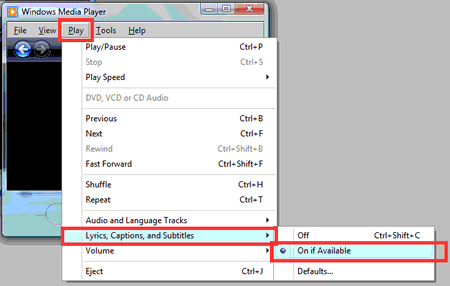-
Open Windows Media Player.
-
Press CTRL+M to show Classic Menus (screenshots are of Windows Media Player 11).
-
Click the Play menu, point to Lyrics, Captions, and Subtitles, and then click On if Available.
- Captions appear below the video.
Open Windows Media Player.
Press CTRL+M to show Classic Menus (screenshots are of Windows Media Player 11).
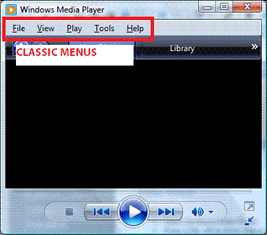
Click the Play menu, point to Lyrics, Captions, and Subtitles, and then click On if Available.